
One of Apple’s more recent commercial offerings is a new monthly subscription services called Apple Fitness+. For $9.99 a month, users can choose among a variety of guided workouts and relaxation sessions that they can view on their choice of Apple device screen. What makes Apple Fitness+ unique in at least one way is how it smoothly integrates with the Apple Watch smartwatch product, creating a personal experience for an otherwise pre-recorded exercise session.
As someone familiar with activity tracking smartwatches and the Apple Watch, I was genuinely curious as to how the fitness service and the Apple Watch might work together — as well as how much of an impact that might make for a paid subscription service. I’m not a fitness junkie, but I do make regular exercise a routine part of my week. For at least two years, I’ve accumulated a lot of experience working out solo or in groups. What a high-quality wearable activity-tracking experience can give you is the independence of working out on your own, with many of the benefits that come from a guided or collective workout experience. With that in mind, I prepared to sample Apple Fitness+ on an Apple TV unit that Apple made available for this research. Photographs in this article are all taken with the iPhone 12 Pro Max mobile phone.

Apple Watch wearers intimately know what it means to “close your rings.” It is the practice of fully satisfying your daily fitness goals and the satisfaction that comes as a result of doing so. It has proven to be somewhat addictive, and it is part of how fitness devices like the Apple Watch can positively “gamify” somewhat unsexy things like making sure you stand or walk around enough each day. I’d much rather get my dopamine kick from completed activity goals than getting likes on social media posts. I mention this because I feel that some people believe anything “addictive” and “technology” is, by default, bad for you. I don’t agree. While there are many unhealthy addictions people can have with technology, being addicted to ensuring your body is active enough each day is probably healthy behavior, overall. I’m more than happy to admit that I get a serious kick out of completing smartwatch activity goals — and in my opinion, Apple does it the best when it comes to tracking day-to-day living.
One thing that the Apple Watch does not do by default (but it can by using the right services and settings) is really push you to increase your fitness levels. The built-in activity tracking is to make sure you are moving around enough to be healthy, but the default settings are not designed to train you or get you into athletic shape. More so, there is no built-in competitive feature that allows you to feel as though you (at the least) need to keep pace with someone else.


Apple Fitness+ changes some of that in a good way, and while the service is premium-priced, it is also an excellent home fitness service and exercise companion for the Apple Watch. On my wrist for the review is the glossy black-coated steel version of the Apple Watch Series 6 (retail price of $749 USD as shown), worn on the new Sport Loop strap. This latest strap is probably the best exercise strap Apple has come up with so far. It combines features of existing straps, into a single package that I think is worth looking into for many wearers. The strap is made of flouroelastomer material similar to Apple’s Sport band, but in a one-piece loop. The material is even more elastic so that it can stretch to fit over your wrist. This also means that Apple must take into consideration a wide array of wrist sizes. Each of the many Sport Loop strap colors come in 10 sizes! So, you need to measure your wrist and order the correct Sport Loop size. It might sound like a pain to shop for, but there is no better strap I’ve worn while working out with an Apple Watch.

Apple Fitness+ is a well-polished service that is still visibly new given its newly minted videos and small stable of professional trainers. It features videos that range in length from about five minutes to 30 minutes and are categorized based on the type of workout or what skills you want to work on. The way the workouts are separated actually makes sense if you have a lot of experience with fitness classes (such as knowing it can be a good idea to do 20 minutes solely on abs), but I’m not sure how accessible they are to total novices. I always ask myself this question because a lot of people wearing an Apple Watch have no formal fitness experience, and it is precisely that group of people who would most immediately benefit from the positive habit formation that a fitness tracker like the Apple Watch can deliver.


My first day using Apple Fitness+, I decided I would do a medium-length (20-minute) HIIT (high-intensity interval training) session, followed by a guided cool down session. While the instructors verbally recommend things like (“try out a cool down next”), it is still up to the wearer to even understand what a cool down is or why stretching after a workout is a good idea.
Apple Fitness+ sessions are all mostly in the same studio and use a small roster of trainers who are all pretty good but also seem like they were sourced from central casting. Apple wanted help replicate the vibe you’d get from a boutique California work out studio in Apple Fitness+, and in large part they did, both in art direction and hip presentation.

As I was writing this review, Apple actually updated Apple Fitness+ by adding a new “walking” feature that is less about the screen and more about walks with your Apple Watch and listening on Bluetooth earphones where celebrities share feel-good stories. For the most part, all of the Apple Fitness+ exercise routines do not require exercise equipment (aside from possibly a yoga mat), though some are specifically designed for things like biking, so you’d need a spinning cycle at home. For the purposes of my review, I stuck with workouts that did not require any additional equipment.
So where does the Apple Watch come in? It was easy to connect my Apple Watch to Apple Fitness+, and once you do, the system actually wants you to use your Apple Watch to control when your sessions start with a large green arrow symbol on your Apple Watch that you press.

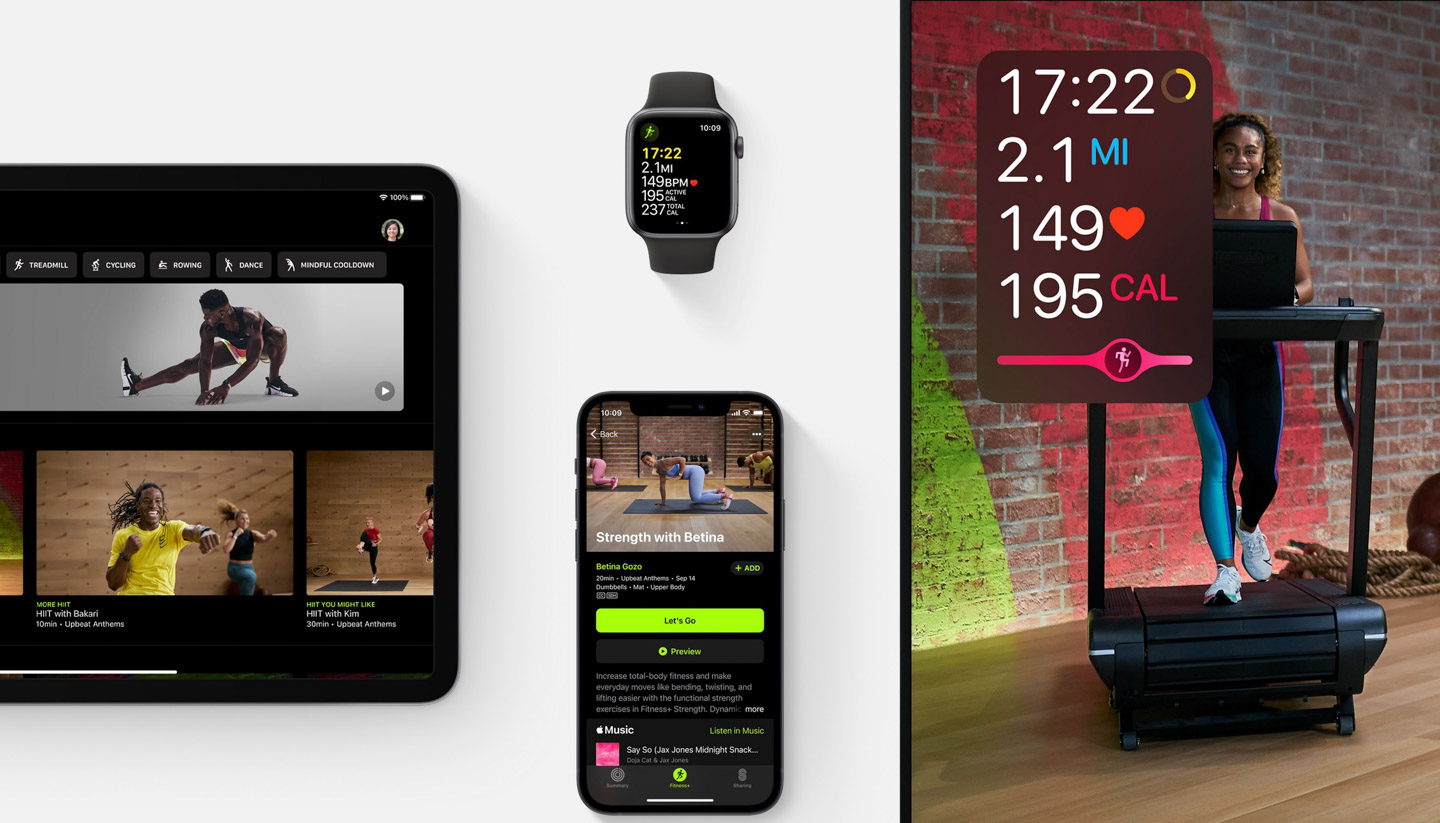
What you immediately see on the screen (which might vary slightly, depending on the work out) are a few key pieces of information. The activity rings on your Apple Watch are displayed on the upper-right section of the screen, while your current heart rate, calories burned, and the the elapsed time of the work out are on the upper-left-hand side. Thee is also a pink “competition bar” on some exercises (the feature doesn’t make sense during a cool down for example) which purportedly tells you how hard you are working out compared to the average person who does the average Apple Fitness+ session. You can turn this feature off, as I can imagine some people might find this information discouraging.
Being able to see your current stats right on the screen is pretty cool — and I found that seeing my current heart rate directly on the screen did, in fact, prompt me to to keep pushing my heart rate as the session went on. I would venture to say that seeing exercise performance data right on the screen, and being able to watch your activity bars (rings) advance in real time, probably appreciably increases the motivation most people experience when exercising in this way. In other words, I think the visualization of the data makes people work out harder, ultimately leading to more confidence and a higher fitness level.


Apple is worth commending for stubbornly sticking to the business model that they make services and products for customers – as opposed to selling to customers the data that people using their products produces. I mention this because cost-based services like Apple Fitness+ help reassure me that Apple is interested in selling me a product I like and find useful, as opposed to hoping that I’ll use their product to sell data to a health insurance company. These are the issues a lot of customers face today – and I think we are only slowly starting to realize how our activity data can be used in privacy-violating ways we are only now starting to consider. Apple is among the few major technology companies right now that has taken an official position on the matter of how they use consumer data. Using the Apple Watch, in tandem with what Apple knows about my life, can be a great source of value to me, but it can also be used to exploit my weaknesses. I’m happy to spend money on the services I use to ensure that my usage data is not used to compromise me. I’m ultimately not aware of exactly what Apple does with my Apple Watch and Apple Fitness+ data, but at least I know their business model is not built on negatively exploiting it. These days, the same cannot be said for a large number of companies in this space.
Ongoing social distancing and in-person business restrictions continue to make services like Apple Fitness+ particularly en vogue. While an in-studio workout experience is an experience difficult to truly replicate, at-home video workouts are surprisingly effective and help people to get in a good workout alone. Adding the real-time monitoring of the Apple Watch truly pulls the wearer into the exercise experience and merges wellness and gaming in a direction I think many consumers want these areas to go.

More so, while the ubiquity of junk food doesn’t seem to be going anywhere, I think tools like smartwatches are helping a whole new generation of people become aware of how much activity their bodies need to be healthy, and can ideally help motivate them to keep up to pace. Exiting from otherwise sedentary lifestyles is the number way one to reduce a large spectrum of health problems, at all ages. Now that a smartwatch like the Apple Watch can motivate you to stand up and walk around (quite literally, the Apple Watch instructs you to stand up and walk around), the growing suite of products and services from Apple can next recommend how you best use your energy. Learn more at the Apple website here.








