
While you can activate the screen by touching it or touching a button on the case, the Apple Watch also responds to “light touch.” In my testing, this means that the Apple Watch screen activates when it senses even light vibration. The result is that if you want to see the time, you just sort of need to fumble your hand on the watch for the screen to light up in Nightstand mode, and the screen doesn’t need to be on all the time and distract you while sleeping.


Currently, you don’t see notifications or anything else from the Apple Watch while it is in Nightstand mode – at least, I didn’t get any. This is a good or bad thing depending on how you use the Apple Watch as a clock. On my desk, I like seeing the Apple Watch as a clock but feel that Apple should include more adjustable settings to allow people to customize how the Apple Watch acts when in Nightstand or deskclock mode, as in some instances, people may want to see certain notifications. Also, in this mode, it might be a good idea to make it easy to use Siri to do things like set the alarm or display things like current weather, etc., while the Apple Watch is in Nightstand mode.


When I type, I usually never like to wear a watch, and I have a feeling a lot of other people are the same way when they sit in front of a keyboard. For those people who also wear an Apple Watch, the Apple Watch Magnetic Charging Dock makes a lot of sense, in addition to those people who want an arguably much more useful charging solution. Also note that while the Apple Watch Magnetic Charging Dock comes with an additional Lightning charging cable, the cable can also be detached from the dock, which makes it easier to tote around or connect to stray charging cables you may have connected here and there.
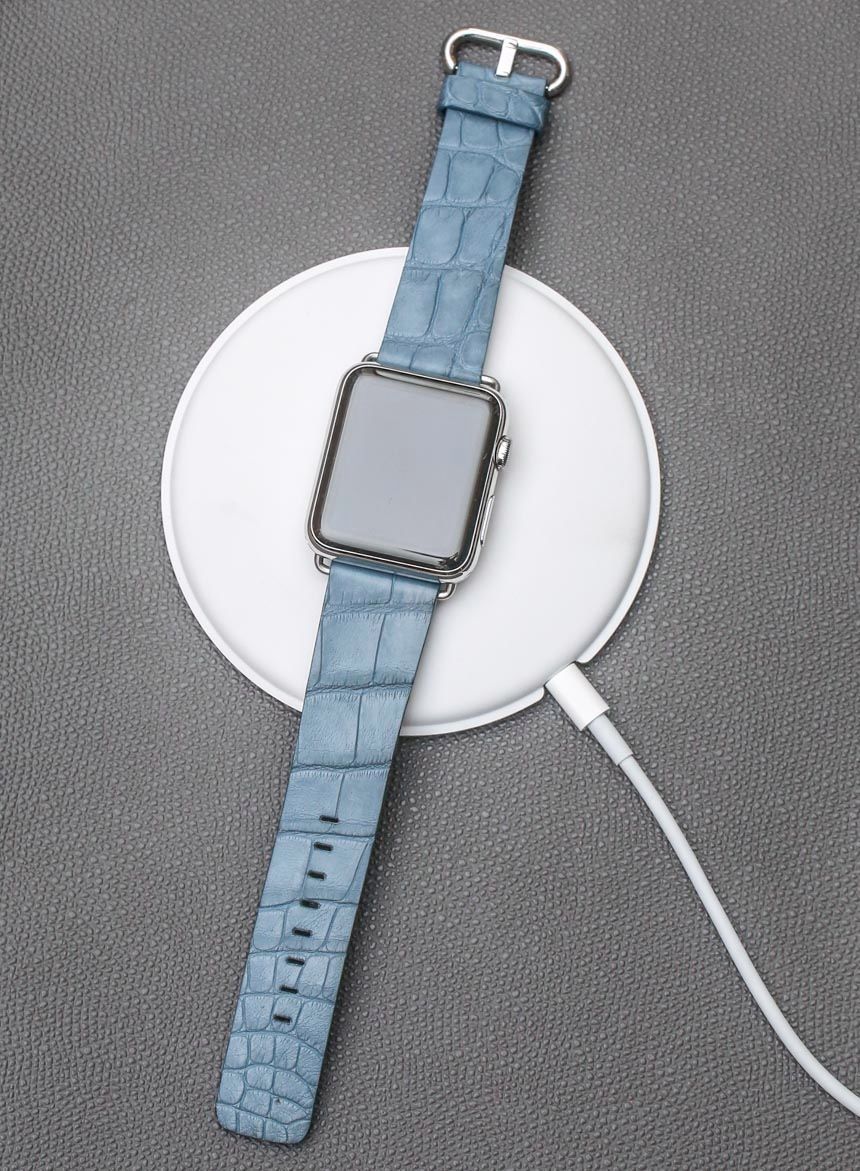
I still feel that we are only now starting to become a connected wearable culture and that smartwatches aren’t replacing traditional watches in the way some people believe. Few people are abandoning their $1,000-plus luxury watches for an Apple Watch or other smartwatch device, but with that said, a lot of people are simply integrating both into their life. Moreover, I continue to cover smartwatches and the Apple Watch because as a watch and tech lover, I find them utterly fascinating and enjoy seeing how they continue to find new utility and uses in ways that traditional watches ceased doing decades ago. The Apple Watch Magnetic Charging Dock is on the pricier side, but is a worthy accessory, costing $79. Here on apple.com.

















